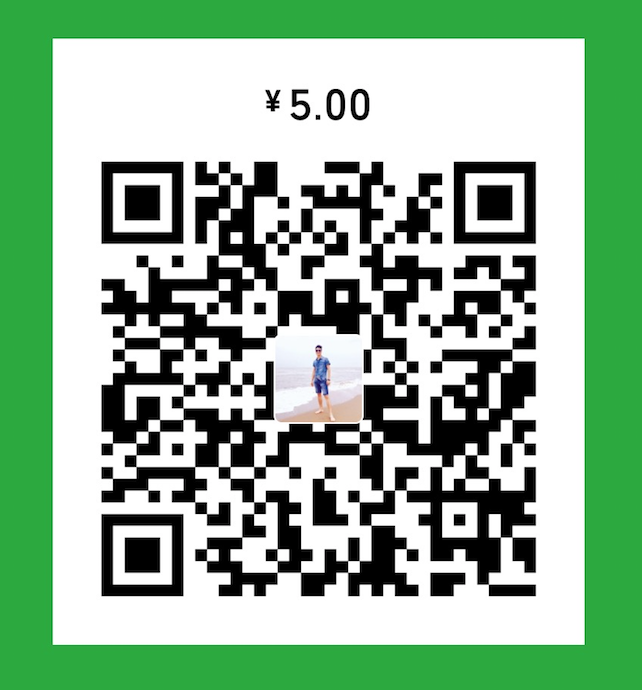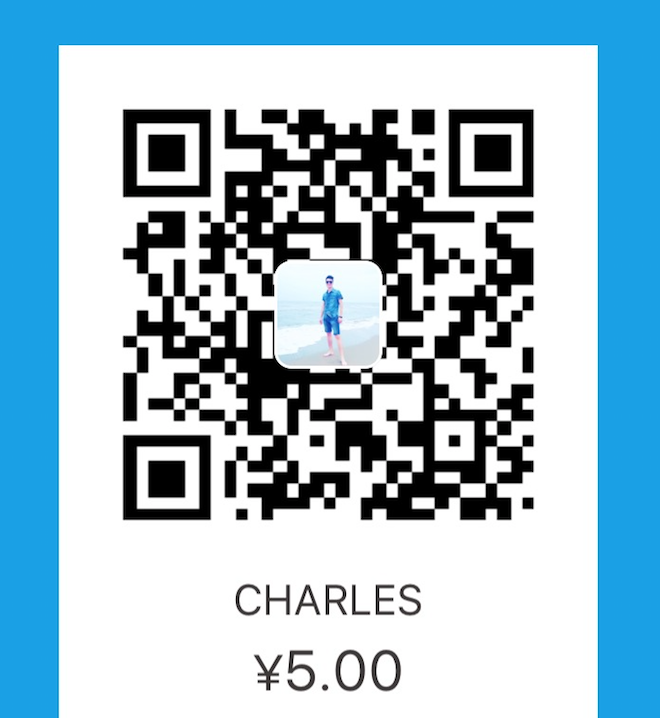由于最近公司项目里面要用到Flutter,故研究了一番iOS和Flutter是如何在一起工作的。下面我们就一步步的来介绍一下:
开发环境
在你心爱的Mac上面安装好Flutter 1.12.13+hotfix.8 • channel stable •、Xcode 11.2.1。
提示:Flutter 支持到iOS8以上。
首先要创建一个iOS项目ios_flutter_hybrid
这里就不再详细介绍该项目是如何创建的了。
然后集成flutter_module到iOS项目中,flutter 可以作为一个framework嵌入到现有的iOS项目中。
要将flutter嵌入到现有的iOS工程中,首先要创建一个flutter_module,它的目录位置最好和项目目录是平行的。执行如下命令:
1 | cd ios_flutter_hybrid |
出现如下log就说明执行成功了:
1 | Creating project flutter_module... |
嵌入flutter module 到现有工程中
有两种方式将Flutter嵌入到项目中
1.使用pod install 安装(推荐使用) (配置一下podfile下面会讲解)
2.你编译好一个framework,然后手动嵌入到项目中,并且好手动更新编译配置。
注意
和Flutter 混合的应用不可以在simulator 上面运行Release模式,因为flutter 不支持为Dart代码提前输出x86二进制文件。你可以在模拟器或真机上面运行Release模式。
我选择的是使用pod来嵌入flutter framework.
需要说明的是flutter 模块的目录和应用程序的目录是平行的,否则可能需要调整相对路径。目录结构如下:
1 | some/path/ |
如果新创建的项目没有podfile 就创建一个podfile。然后在podfile里面添加如下代码:
1 | flutter_application_path = '../flutter_module' |
对于每一个需要嵌入flutter的podfile 目标,调用 install_all_flutter_pods(flutter_application_path) 方法。
接下来只需要执行 pod install 即可。
注意
当你在pubspec.yaml中修改了flutter plugin的依赖关系,在flutter module目录下运行flutter pub get 命令来更新podhelper.rb脚本读取的插件列表。然后执行pod install 来安装更新。
podhelper.rb脚本将你的plugin、Flutter.framework、App.framework嵌入到工程中。
此时,你就开打开ios_flutter_hybrid.xcworkspace 来运行混合好的项目了。
添加一个flutter 页面进入到上面的工程中
首先要在Appdelegate里面创建一个FlutterEngine如下代码:
1 | @import UIKit; |
实现部分:
1 | #import "AppDelegate.h" |
接下来我们在ViewController里面写一个点击事件来吊起一个Flutter页面。在ViewController的viewDidLoad方法中添加如下代码:
1 | - (void)viewDidLoad { |
同时实现一个showFlutter方法:
1 | - (void)showFlutter { |
此时运行一下工程查看效果。不出意外的话你会成功的调起来一个Flutter 页面。
混合项目如何调试
混合的项目也是可以使用flutter的热更新以及热重启的。接下来我们就介绍一下如何使用这个功能。
首先将混合好的项目运行到手机上,进入flutter页面。
然后cd 到flutter_module目录下,执行flutter attach命令。如果打印的有如下日志,则说明成功了:
1 | Syncing files to device Charles的iPhone... |
接下来就可以愉快的开发调试界面了。
下篇文章我们一起来探讨flutter 和 原生iOS代码之间是如何通信的。
欢迎勘误!